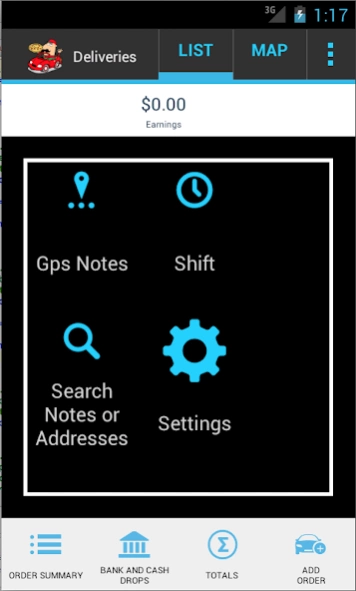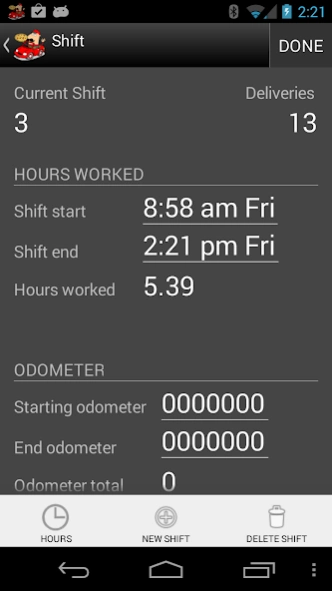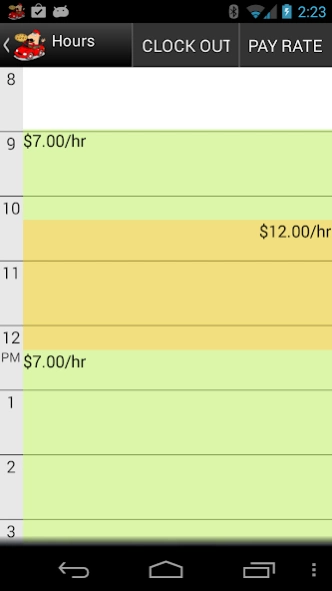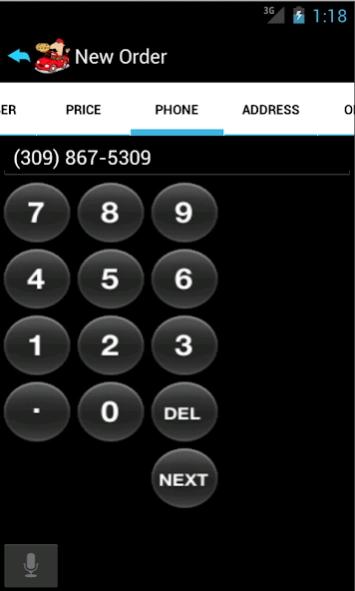Delivery Droid Free 5.59
Free Version
Publisher Description
Delivery Droid Free - Track income while delivering pizza.
The lite version only allows 7 shifts.
* DELIVERING PIZZA JUST GOT A LOT EASIER! *
**Organize, Navigate, Calculate **
A perfect app for delivery drivers of take-out food (like pizza) or anything that requires tracking time of delivery, payment and mileage while on the go!
Drivers can quickly enter order information, organize their route & navigate to addresses. After each delivery, drivers are prompted to enter payment info, getting real-time calculations for tips and mileage pay. Totals all data for end of shift. Includes flexible options: track mileage for reimbursement per run, per delivery, per odometer miles or even as a percent of total sales. Launches GPS navigation & archives data in history.
Check out this video review:
https://www.youtube.com/watch?v=t71AzYd-P_Q&feature=youtube_gdata_player
Also this instructional video on the address entry screen
https://www.youtube.com/watch?v=vd81jq2zs_s
Created by Marc Kluver and Matt Henry
About Delivery Droid Free
Delivery Droid Free is a free app for Android published in the Accounting & Finance list of apps, part of Business.
The company that develops Delivery Droid Free is Marc Holder Kluver. The latest version released by its developer is 5.59. This app was rated by 1 users of our site and has an average rating of 5.0.
To install Delivery Droid Free on your Android device, just click the green Continue To App button above to start the installation process. The app is listed on our website since 2020-01-06 and was downloaded 101 times. We have already checked if the download link is safe, however for your own protection we recommend that you scan the downloaded app with your antivirus. Your antivirus may detect the Delivery Droid Free as malware as malware if the download link to com.catglo.deliverydroidfree is broken.
How to install Delivery Droid Free on your Android device:
- Click on the Continue To App button on our website. This will redirect you to Google Play.
- Once the Delivery Droid Free is shown in the Google Play listing of your Android device, you can start its download and installation. Tap on the Install button located below the search bar and to the right of the app icon.
- A pop-up window with the permissions required by Delivery Droid Free will be shown. Click on Accept to continue the process.
- Delivery Droid Free will be downloaded onto your device, displaying a progress. Once the download completes, the installation will start and you'll get a notification after the installation is finished.